Here’s how you could easily fix 404 errors on your WordPress site:
Are you someone who manages a WordPress site by yourself? Then you might also be doing the necessary things to improve SEO performance and will be working on it looking forward to the list of best practices so that your site is visible enough on the search engine. However, in spite of this, you would have found that with too much of 404 error on your site. This error happens when you delete a page from your site, but has an already existing link to the page, or when you edit or change the URL link to a particular page. It becomes a bad mark for your site and might affect the SEO performance, also hindering your site to become the top searched. You might have received warnings from google for the same!
But you don’t have to worry because even though it is very much necessary that you need to reduce the appearance of 404 errors on your site, you can easily fix it on WordPress. So, here’s the good news! Let me introduce a plugin to you.
This plugin is called 404 to 301. And just like how it is named, this plugin will help you to reduce 404 errors on your site by redirecting the users to an already existing page every time they search for a page which is unavailable. As simple as that!
You can install this plugin just like how you install any other plugin with a quick search. Once you install this plugin, you can go to the settings and customize the options for redirection. This would mean that you can set accordingly, the page to which your user should be redirected. You could also set an error log that will give you detailed and systematic information on the pages that users visit but are not available on your site. This creates a list of all 404 errors that have appeared in your site along with other details. This will in turn help you analyse and fix these issues on your site as early as possible.
Along with that, 404 to 301 plugin has an option to save your email address and send you a message every time a 404 error happens on your site. You just have to feed in your address in the settings. Also, once you enable the error log, while you visit the plugin to catch up on these error logs, each error will also have other information with it like, the page the user found unavailable, the user’s source, the browser they were in and the IP address from which they visited. Not only that, you will also find an option to provide a separate link for each error according to the page to which a user searching for that particular page (which is currently unavailable) should be redirected.
This plugin is very simple, having hardly any complex configurations, but efficient with features that will help you to increase the SEO performance of your site, thereby helping your site to be on top in the search-engines. Let your site shine bright!
For any further doubts or queries, do feel free to use the comment box. And be sure to get a response as early as possible.
Thank you pals, have a great time!
P.S: By the way, if you wanna know who created this plugin,it is me, DuckDev.

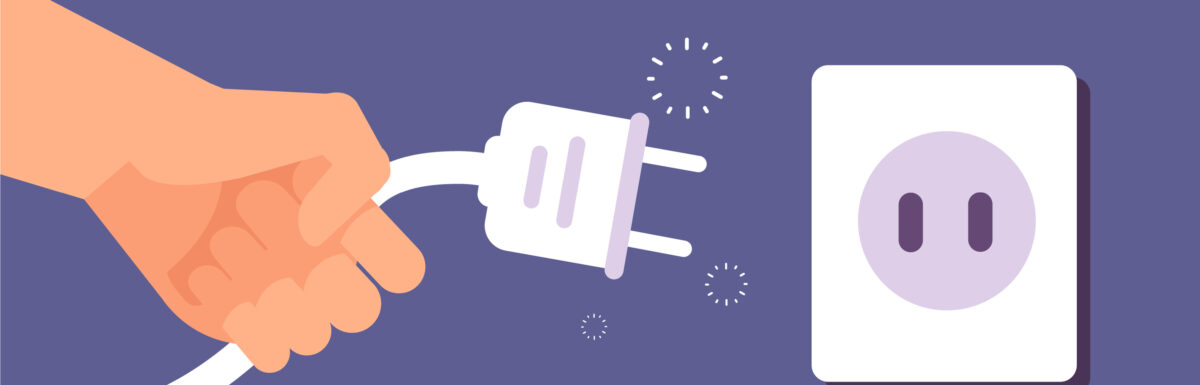
एरर 404 को समझने में मदद की आपका शुक्रिया अदा करता हूं. Ravishankar
56 visits in 2 minutes looking for files like /wp-config.rar
Redirected to https://wordpress.org/plugins/404-to-301/